-

One Height Map = Multiple Unity Terrains Part 2
In this 2 part tutorial viewers will learn how to use a single height map to seamlessly set the heights across multiple terrain game objects in Unity. The heights for an entire world are set in one 2x2 matrix and then transferred across to multiple terrain objects.
This tutorial is an added extra for my Procedural Terrain Generation with Unity course updated for 2024, available from h3dlearn.com with 75% off using the COUPON: TUBE_SPECIAL.
Solution project available to Patreon members at www.patreon.com/holistic3d -

One Height Map = Multiple Procedural Terrains Part 1
In this 2 part tutorial viewers will learn how to use a single height map to seamlessly set the heights across multiple terrain game objects in Unity. The heights for an entire world are set in one 2x2 matrix and then transferred across to multiple terrain objects.
This tutorial is an added extra for my Procedural Terrain Generation with Unity course updated for 2024, available from h3dlearn.com with 75% off using the COUPON: TUBE_SPECIAL.
Solution project available to Patreon members at www.patreon.com/holistic3d -

Programming for Multiple Terrains in Unity Part 5
In this playlist viewers will learn how to use Perlin Noise to set the heights of a terrain across multiple terrain objects and ensure the seams fit neatly together.
This tutorial is an extract from Procedural Terrain Generation with Unity updated for 2024, available from h3dlearn.com with 75% off using the COUPON: TUBE_SPECIAL.
Solution project available to Patreon members at www.patreon.com/holistic3d -

Programming for Multiple Terrains in Unity Part 4
In this playlist viewers will learn how to use Perlin Noise to set the heights of a terrain across multiple terrain objects and ensure the seams fit neatly together.
This tutorial is an extract from Procedural Terrain Generation with Unity updated for 2024, available from h3dlearn.com with 75% off using the COUPON: TUBE_SPECIAL.
Solution project available to Patreon members at www.patreon.com/holistic3d -

Programming for Multiple Terrains in Unity Part 3
In this playlist viewers will learn how to use Perlin Noise to set the heights of a terrain across multiple terrain objects and ensure the seams fit neatly together.
This tutorial is an extract from Procedural Terrain Generation with Unity updated for 2024, available from h3dlearn.com with 75% off using the COUPON: TUBE_SPECIAL.
Solution project available to Patreon members at www.patreon.com/holistic3d -

Programming for Multiple Terrains in Unity Part 2
In this playlist viewers will learn how to use Perlin Noise to set the heights of a terrain across multiple terrain objects and ensure the seams fit neatly together.
This tutorial is an extract from Procedural Terrain Generation with Unity updated for 2024, available from h3dlearn.com with 75% off using the COUPON: TUBE_SPECIAL.
Solution project available to Patreon members at www.patreon.com/holistic3d -

Programming for Multiple Terrains in Unity Part 1
In this playlist viewers will learn how to use Perlin Noise to set the heights of a terrain across multiple terrain objects and ensure the seams fit neatly together.
This tutorial is an extract from Procedural Terrain Generation with Unity updated for 2024, available from www.h3dlearn.com with 75% off using the COUPON: TUBE_SPECIAL.
Solution Project available to Patreon members at www.patreon.com/holistic3d -
![AI Made Accessible [PROMO]](https://i.ytimg.com/vi/6Ukdc9Z1KXw/sddefault.jpg)
AI Made Accessible [PROMO]
Buy this course on Udemy: https://www.udemy.com/course/ai-made-accessible/?referralCode=DA9DD9E1182D9C47A6EA
Are you ready to demystify the world of artificial intelligence without getting tangled in complex code? Do you want to be empowered with the knowledge and skills to make the most of the rapidly expanding field of AI? Want to be prepared for this next digitized industrial revolution?
Then unlock the future now, with our AI Made Accessible course!
This course is designed for curious minds and non-techies alike, offering a friendly and accessible introduction to AI. Say goodbye to the fear and confusion surrounding this transformative technology. Our expert AI instructor, Dr Penny de Byl with her thirty-year depth of knowledge in this field, will guide you through the fundamentals, helping you harness the power of AI tools in your everyday life. -

Create a Procedurally Generated Walk Cycle in Unity Part 1
In this series of videos you will learn how to use code and mathematics to create a simple walk cycle animation in a 3D character within the Unity game engine using Inverse Kinematics.
Solution project available to Patreons - please support my work at https://www.patreon.com/holistic3d
Look out for the new Procedurally Generated Animation course at h3dlearn.com -
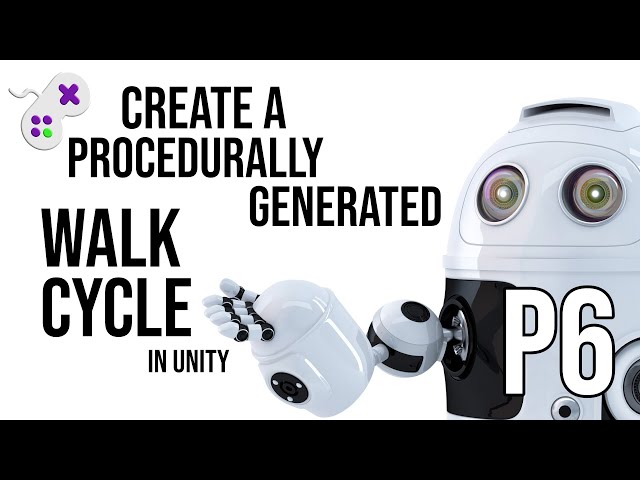
Create a Procedurally Generated Walk Cycle in Unity Part 6
In this series of videos you will learn how to use code and mathematics to create a simple walk cycle animation in a 3D character within the Unity game engine using Inverse Kinematics.
Solution project available to Patreons - please support my work at https://www.patreon.com/holistic3d
Look out for the new Procedurally Generated Animation course at h3dlearn.com -
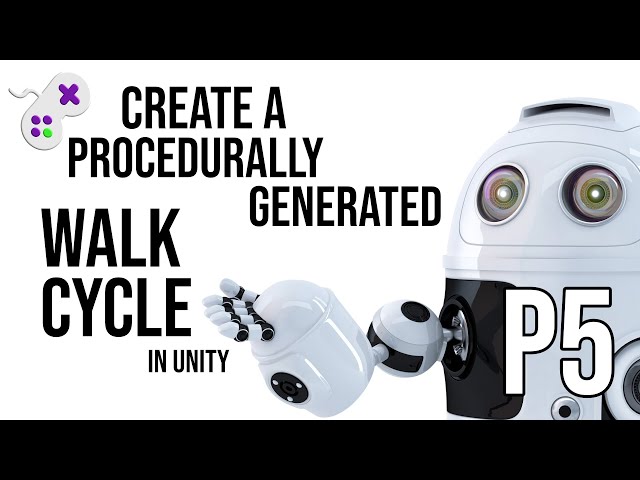
Create a Procedurally Generated Walk Cycle in Unity Part 5
In this series of videos you will learn how to use code and mathematics to create a simple walk cycle animation in a 3D character within the Unity game engine using Inverse Kinematics.
Solution project available to Patreons - please support my work at https://www.patreon.com/holistic3d
Look out for the new Procedurally Generated Animation course at h3dlearn.com -

Create a Procedurally Generated Walk Cycle in Unity Part 4
In this series of videos you will learn how to use code and mathematics to create a simple walk cycle animation in a 3D character within the Unity game engine using Inverse Kinematics.
Solution project available to Patreons - please support my work at https://www.patreon.com/holistic3d
Look out for the new Procedurally Generated Animation course at h3dlearn.com

